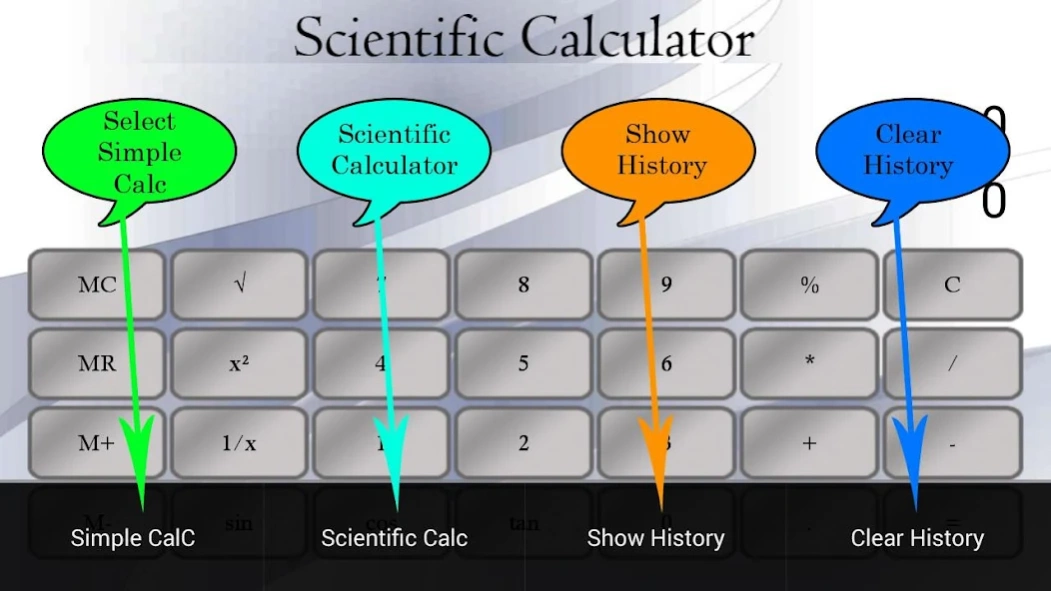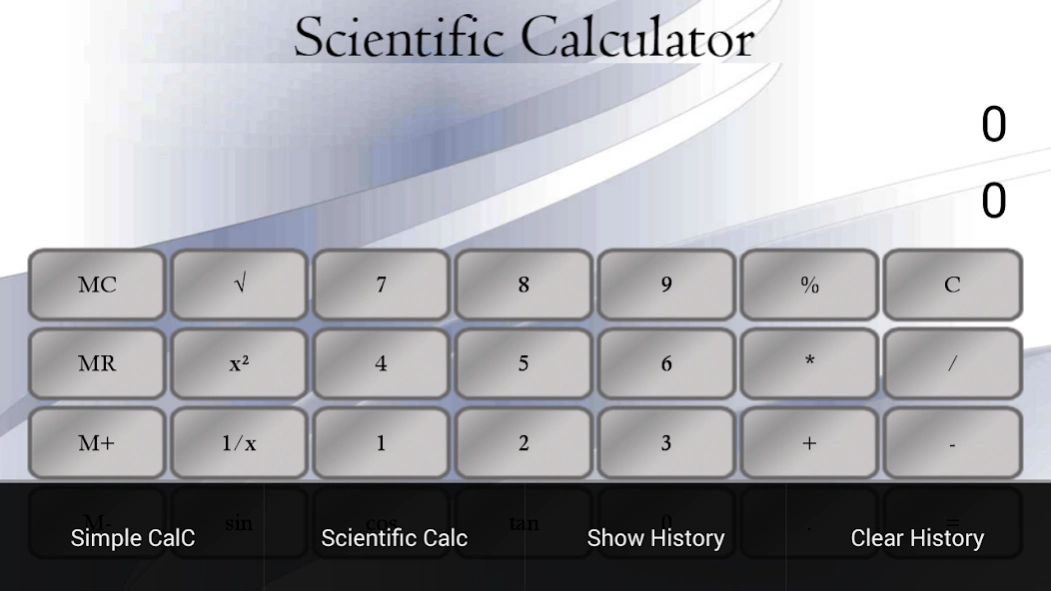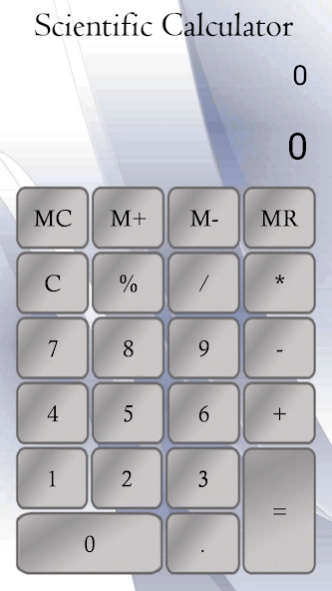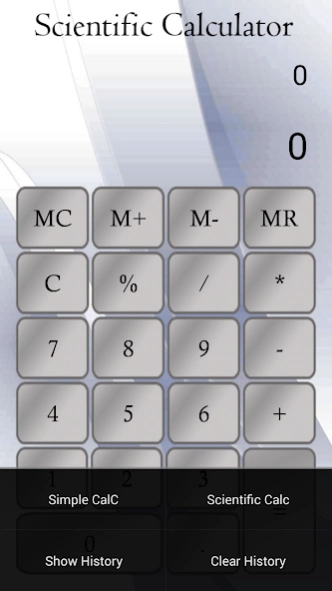Scientifc Calculator 1.4
Free Version
Publisher Description
Scientifc Calculator - Calculate problems in science, engineering, and mathematics.
This scientific calculator application is designed to calculate problems in science, engineering, and mathematics.
Press menu button to toggle between simple and scientific calculation mode.
View and manage history of calculation made:
Type of calculation:
Basic arithmetic: +, -, /, * %
Mathematical functions: square root, inverse, square.
Tangent functions: sin, cos and tan.
There are also memory functions.
M+, M-: Add (or subtract) the current value to (or from) the stored value in the memory register.
MR : Recall the current memory register value.
MC : Clear the memory register (set to zero).
This function could be useful when, for example, you are doing a bunch of individual calculations and want to keep a running total of the sum of the results. Say you are buying several items at different discounts.
Now, learning mathematics becomes much more interesting and fun.
About Scientifc Calculator
Scientifc Calculator is a free app for Android published in the System Maintenance list of apps, part of System Utilities.
The company that develops Scientifc Calculator is Stark Gadgets. The latest version released by its developer is 1.4.
To install Scientifc Calculator on your Android device, just click the green Continue To App button above to start the installation process. The app is listed on our website since 2015-09-06 and was downloaded 3 times. We have already checked if the download link is safe, however for your own protection we recommend that you scan the downloaded app with your antivirus. Your antivirus may detect the Scientifc Calculator as malware as malware if the download link to com.sg.scientic.calculator is broken.
How to install Scientifc Calculator on your Android device:
- Click on the Continue To App button on our website. This will redirect you to Google Play.
- Once the Scientifc Calculator is shown in the Google Play listing of your Android device, you can start its download and installation. Tap on the Install button located below the search bar and to the right of the app icon.
- A pop-up window with the permissions required by Scientifc Calculator will be shown. Click on Accept to continue the process.
- Scientifc Calculator will be downloaded onto your device, displaying a progress. Once the download completes, the installation will start and you'll get a notification after the installation is finished.